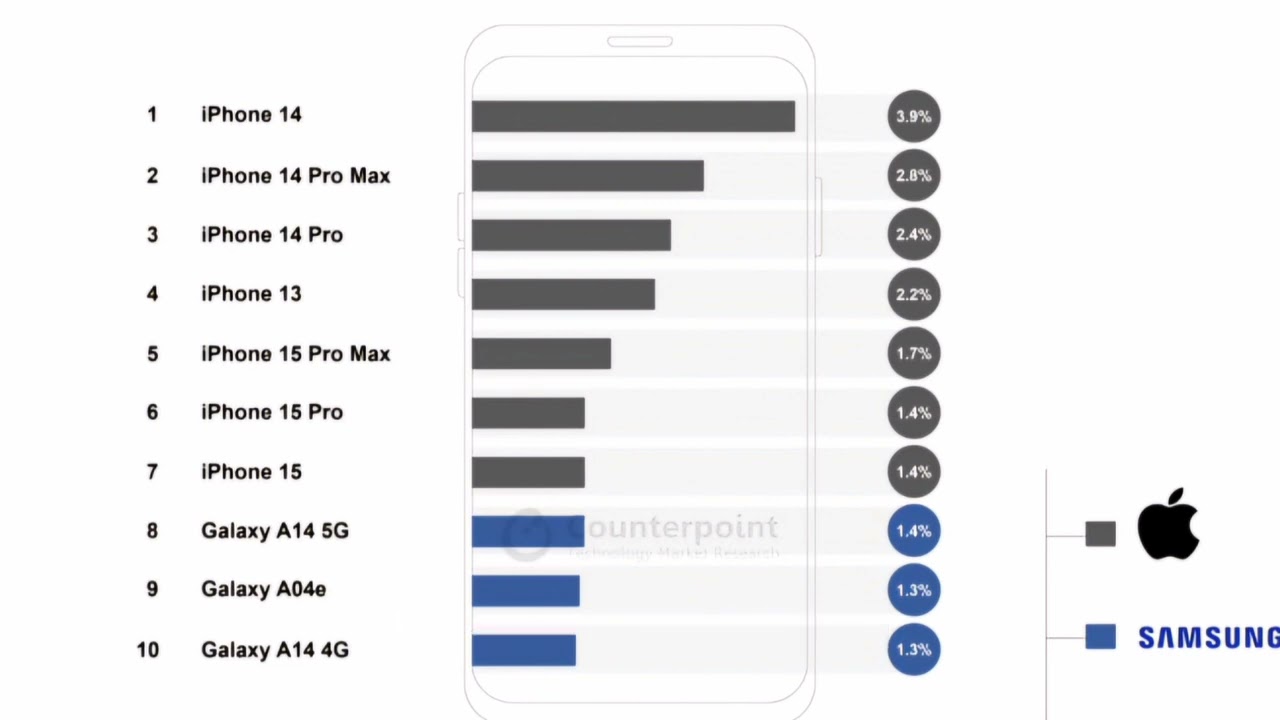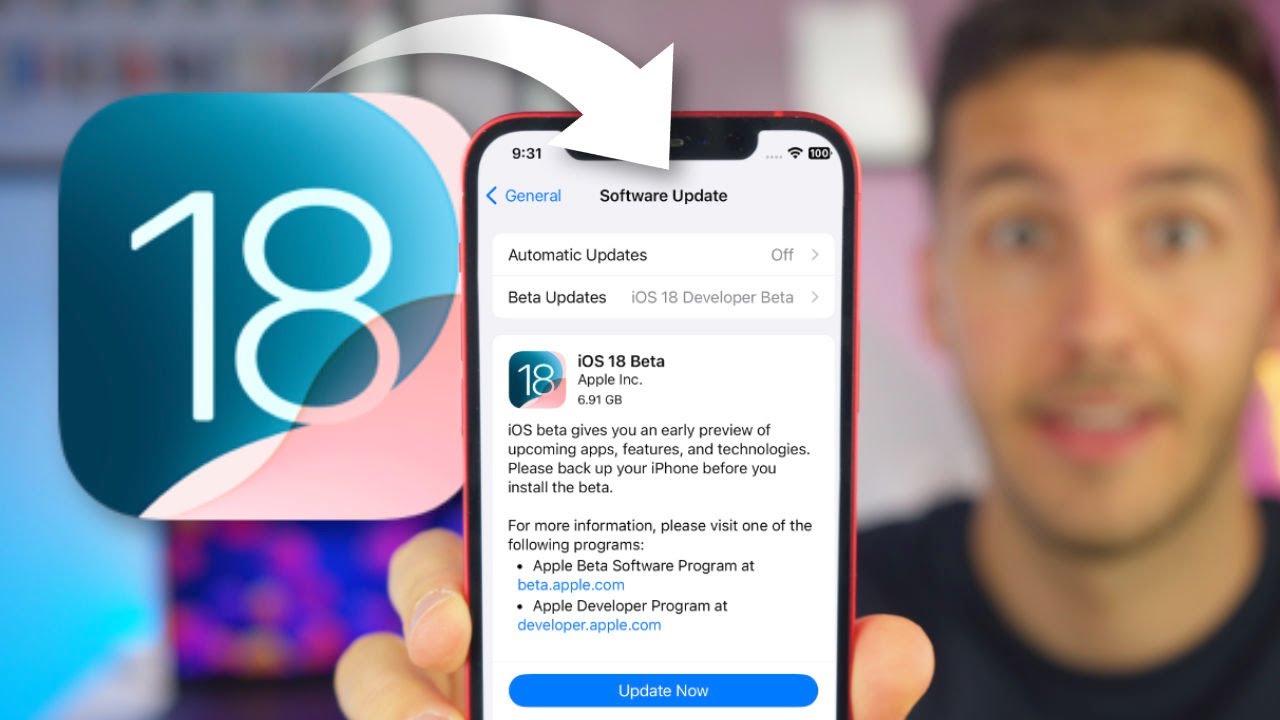You can download iOS 17.2 now to discover the new Journal app and many other new features.
A month and a half after the release of iOS 17.1, Apple is rolling out its new iOS 17.2 update with its share of new features: the Journal application, new widgets for weather and time, reactions to messages, an AirDrop improved, a new option for default sounds… We take stock of the new iOS 17.2 features that should interest you.
- A new application to keep your diary
- New widgets for your home screen
- A new option to react to a message
- Sharing tickets like with NameDrop
- The ability to change the default notification sound
- New features for the iPhone 15 Pro and 15 Pro Max
How to download iOS 17.2 to your iPhone
To get all the new features of iOS 17.2, you must update:
Go to Settings, then General,
Click Software Update,
The update to iOS 17.2 should appear, click Install.
Note: Be connected to a Wi-Fi network to do this to avoid affecting your cellular data. Also remember to plug in your iPhone, because at least 50% battery is required to start the update.